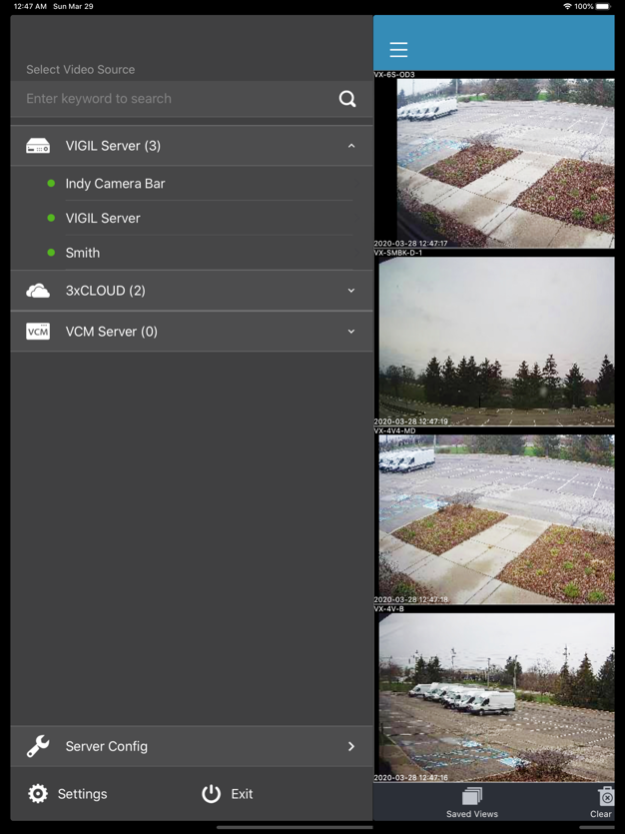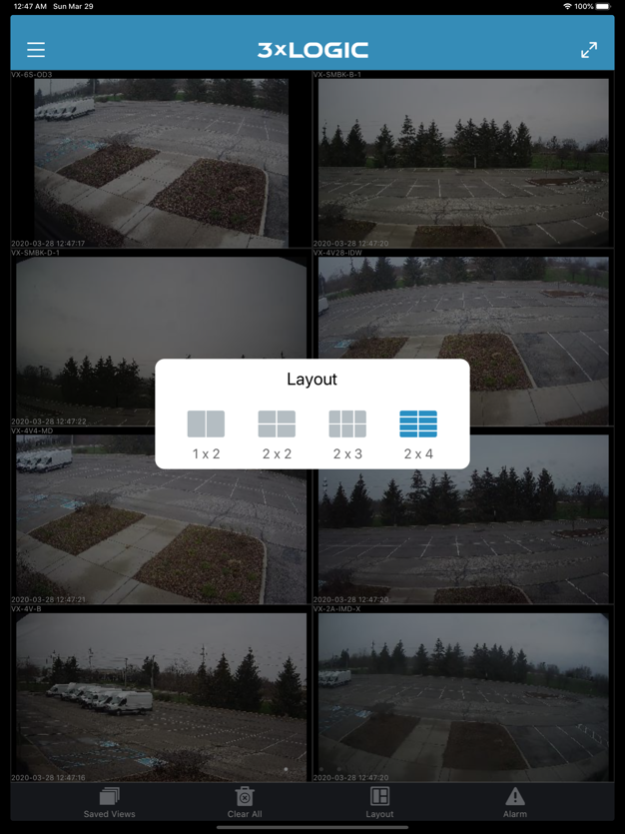3xLOGIC View Lite II 5.1.0
Free Version
Publisher Description
With 3xLOGIC’s View Lite II, you can use your smart device to access and monitor your surveillance cameras. View Lite II is a mobile web client designed to allow a user to connect to and view V-Series standalone cameras and cameras connected to a VIGIL VMS server. With a simple drag-and-drop interface and 9 different layout options, you can easily view up to 48 live camera feeds simultaneously. With alarm push notifications, D I/O support and POS/ATM searches, 3xLOGIC’s View Lite II is an excellent way to quickly access your VIGIL surveillance system data anytime, anywhere.
Our intuitive interface takes full advantage of your devices touchscreen technology and delivers a simple, light and efficient mobile solution for your surveillance network.
Note: A web-enabled 3xLOGIC VIGIL Server or V-Series Camera is REQUIRED to use this app.
Features:
- Unlimited number of VIGIL Servers(DVRs) and V-Series cameras
- Control PTZ cameras from your smart device
- Touch friendly interface to make Digital PTZ simple
- Live viewing and video playback
- Live and Playback modes compatible with both h.264 and MPEG4 formats.
- QR Code Scanner to quickly add VIGIL Server’s.
- D I/O Device integration via VIGIL Server
- POS Search and POS Reports with one-click POS event playback footage.
- POS/ATM OSD for live and playback
- Alarm push notifications
- Connect to a VCM to pull a list of servers
- 3xCLOUD account integration
Aug 4, 2023
Version 5.1.0
- Sorting VIGIL Server by Date and Alphabet
About 3xLOGIC View Lite II
3xLOGIC View Lite II is a free app for iOS published in the Office Suites & Tools list of apps, part of Business.
The company that develops 3xLOGIC View Lite II is 3xLOGIC Systems Inc.. The latest version released by its developer is 5.1.0. This app was rated by 3 users of our site and has an average rating of 3.0.
To install 3xLOGIC View Lite II on your iOS device, just click the green Continue To App button above to start the installation process. The app is listed on our website since 2023-08-04 and was downloaded 167 times. We have already checked if the download link is safe, however for your own protection we recommend that you scan the downloaded app with your antivirus. Your antivirus may detect the 3xLOGIC View Lite II as malware if the download link is broken.
How to install 3xLOGIC View Lite II on your iOS device:
- Click on the Continue To App button on our website. This will redirect you to the App Store.
- Once the 3xLOGIC View Lite II is shown in the iTunes listing of your iOS device, you can start its download and installation. Tap on the GET button to the right of the app to start downloading it.
- If you are not logged-in the iOS appstore app, you'll be prompted for your your Apple ID and/or password.
- After 3xLOGIC View Lite II is downloaded, you'll see an INSTALL button to the right. Tap on it to start the actual installation of the iOS app.
- Once installation is finished you can tap on the OPEN button to start it. Its icon will also be added to your device home screen.